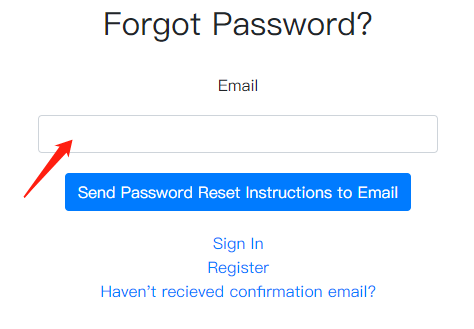Forgot Password
January 27, 2021
PASSWORDForgot Password
If you forget your password, you need to reset the password on the PC
1、Go to https://www.apeuni.com
Click the "Login" button to enter the login page
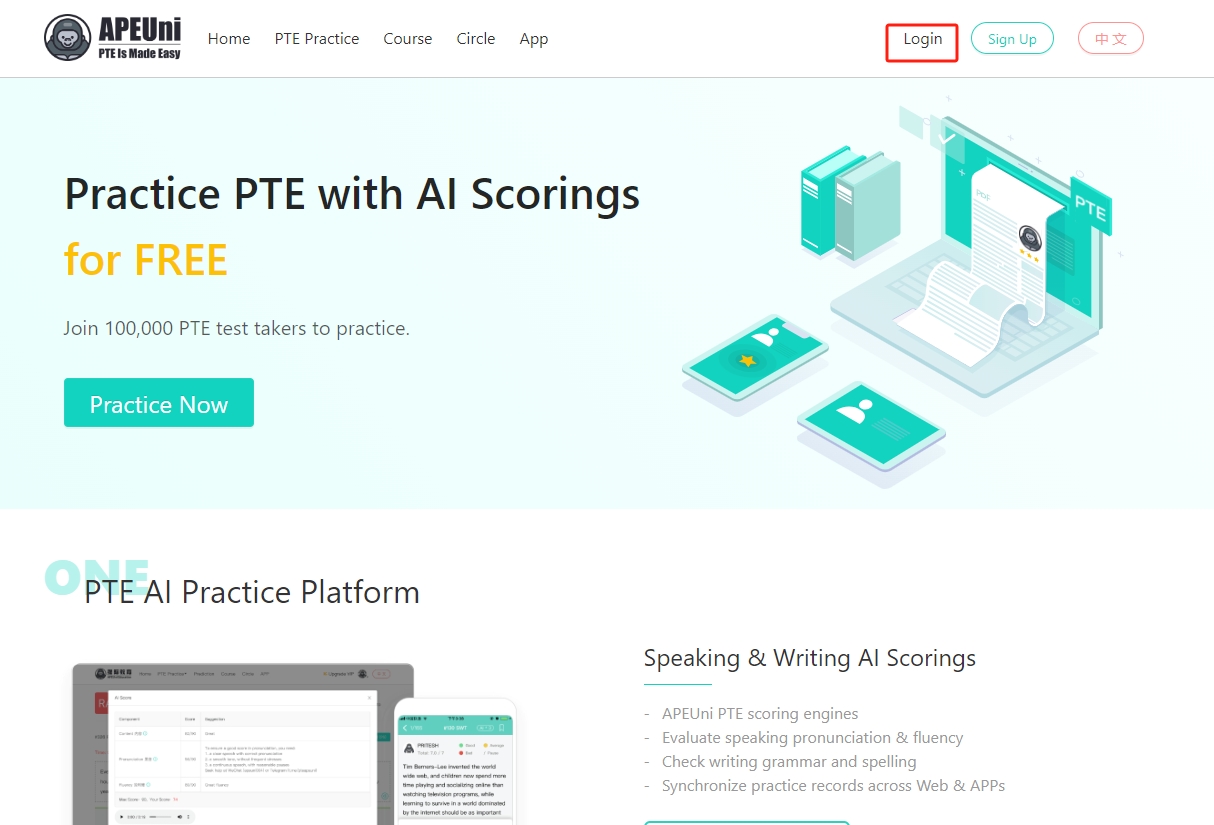
2、Click “Forgot password”
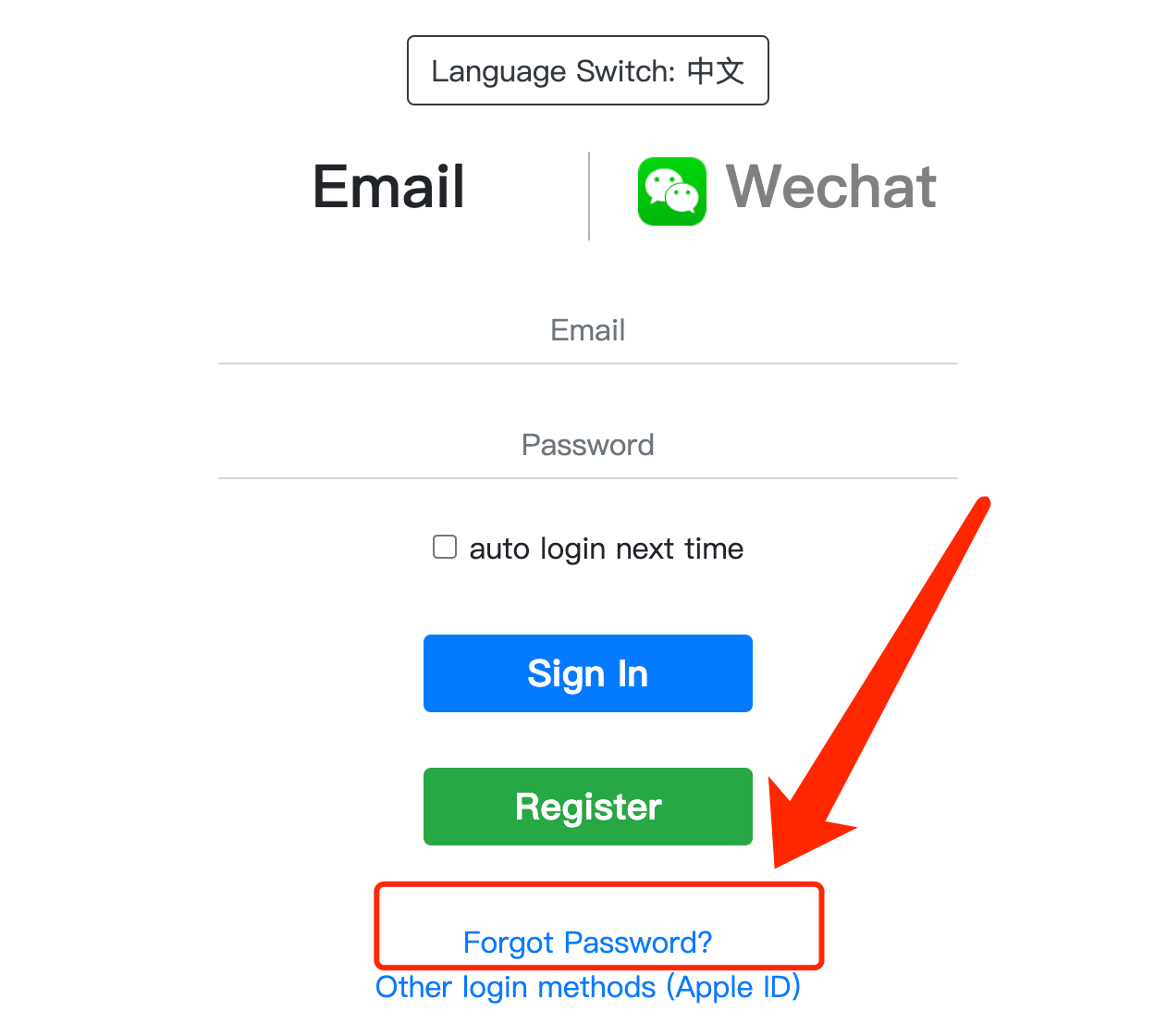
3、Enter the email address of your APEUni account, to receive the password-reset email, and then click "Send Password Reset Instructions to Email"